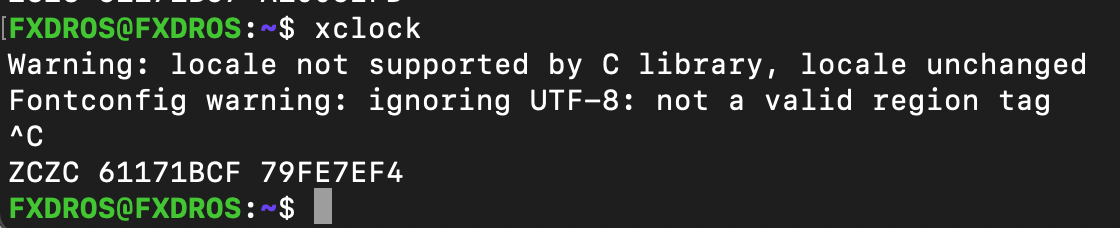X11 On MacOS
You probably will not find any X11 application for macOS. But we can use XQuartz as an alternative that is issued by X.org as well.
-
Go to xquartz.org and download XQuartz dmg file. This is the 2.8.1 version, you might find different versions from releases menu on the side bar.
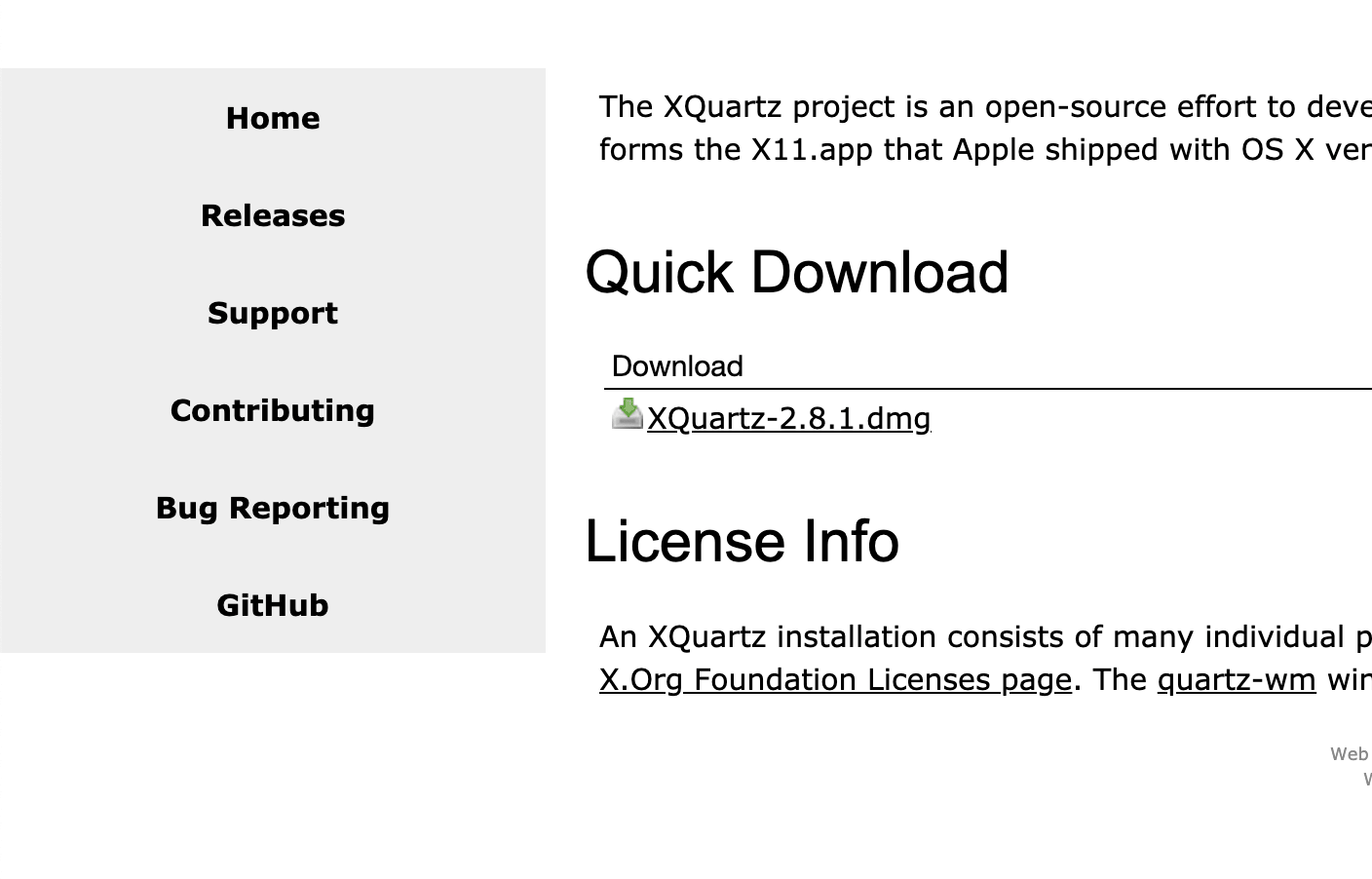
-
Run XQuartz installation program
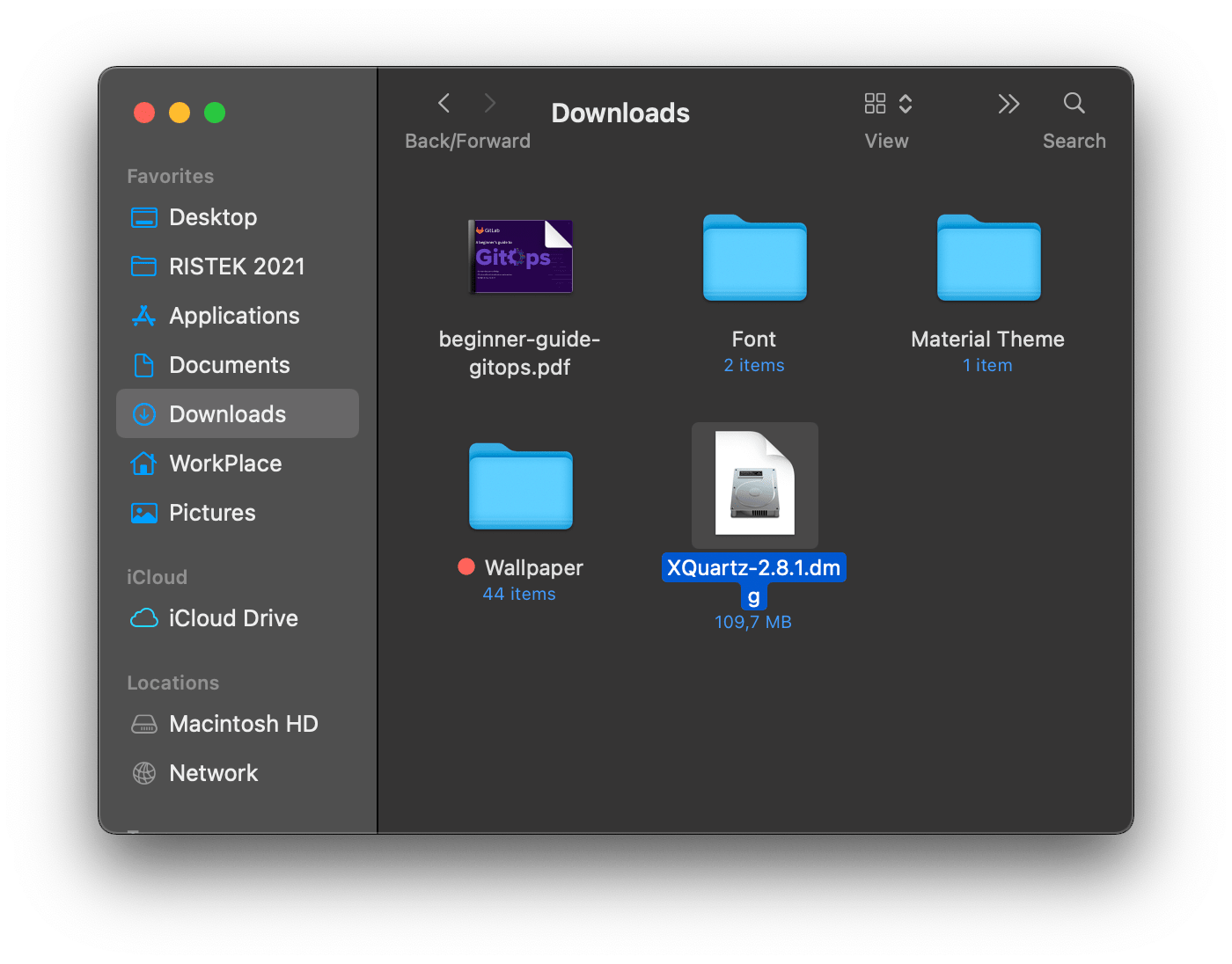
-
Click on XQuartz.pkg
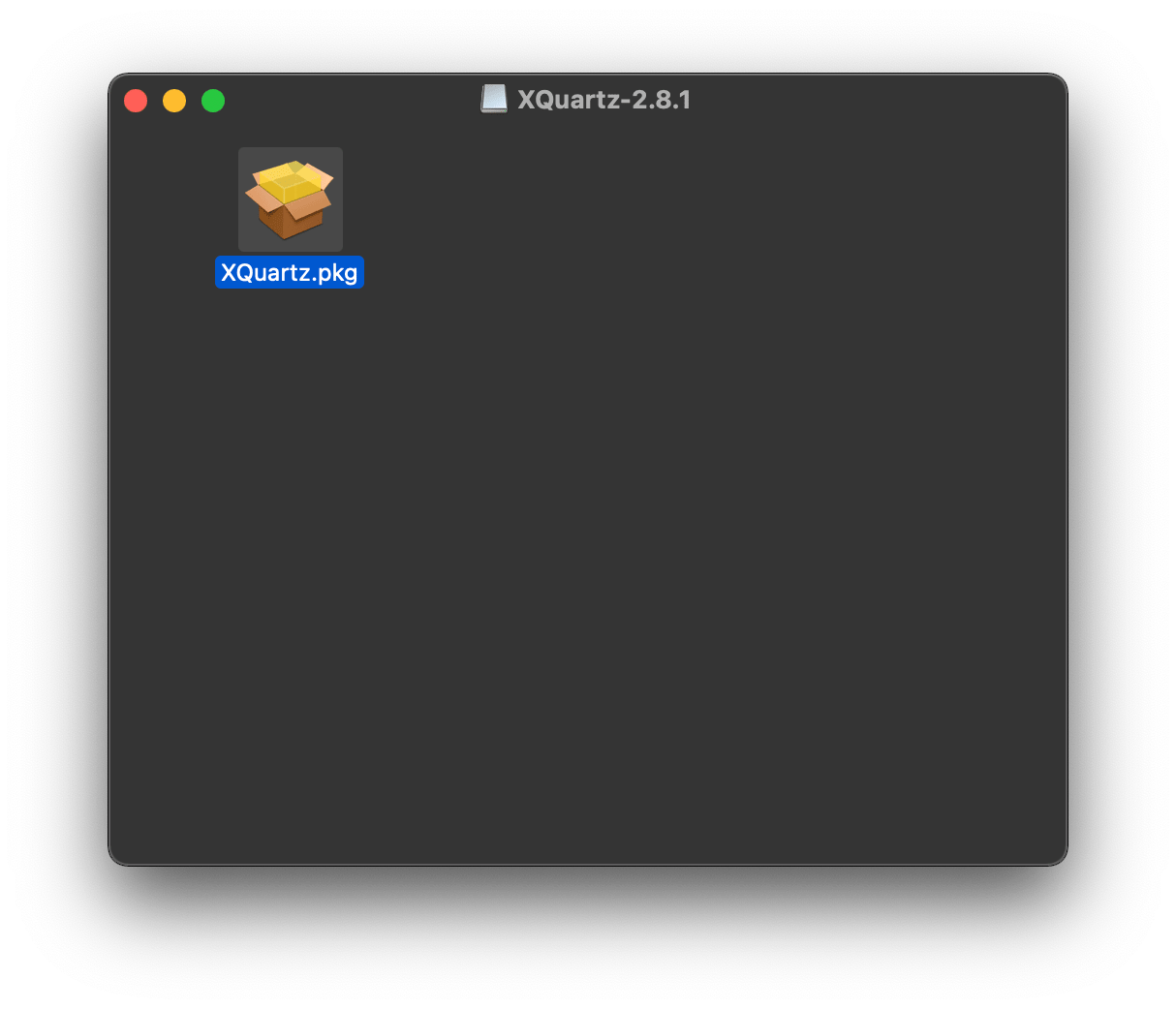
-
Cick on Allow button
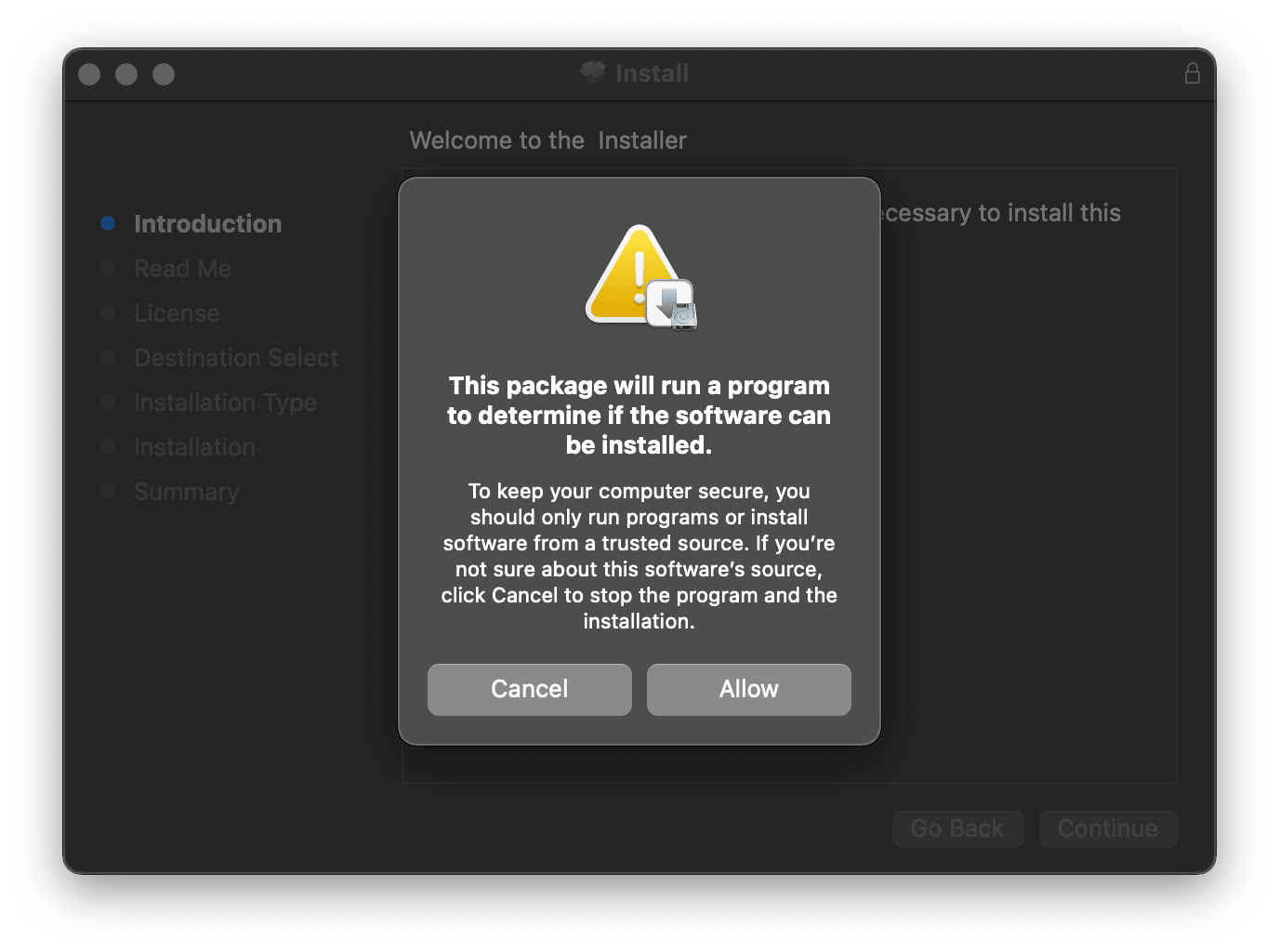
-
Cick on Continue button
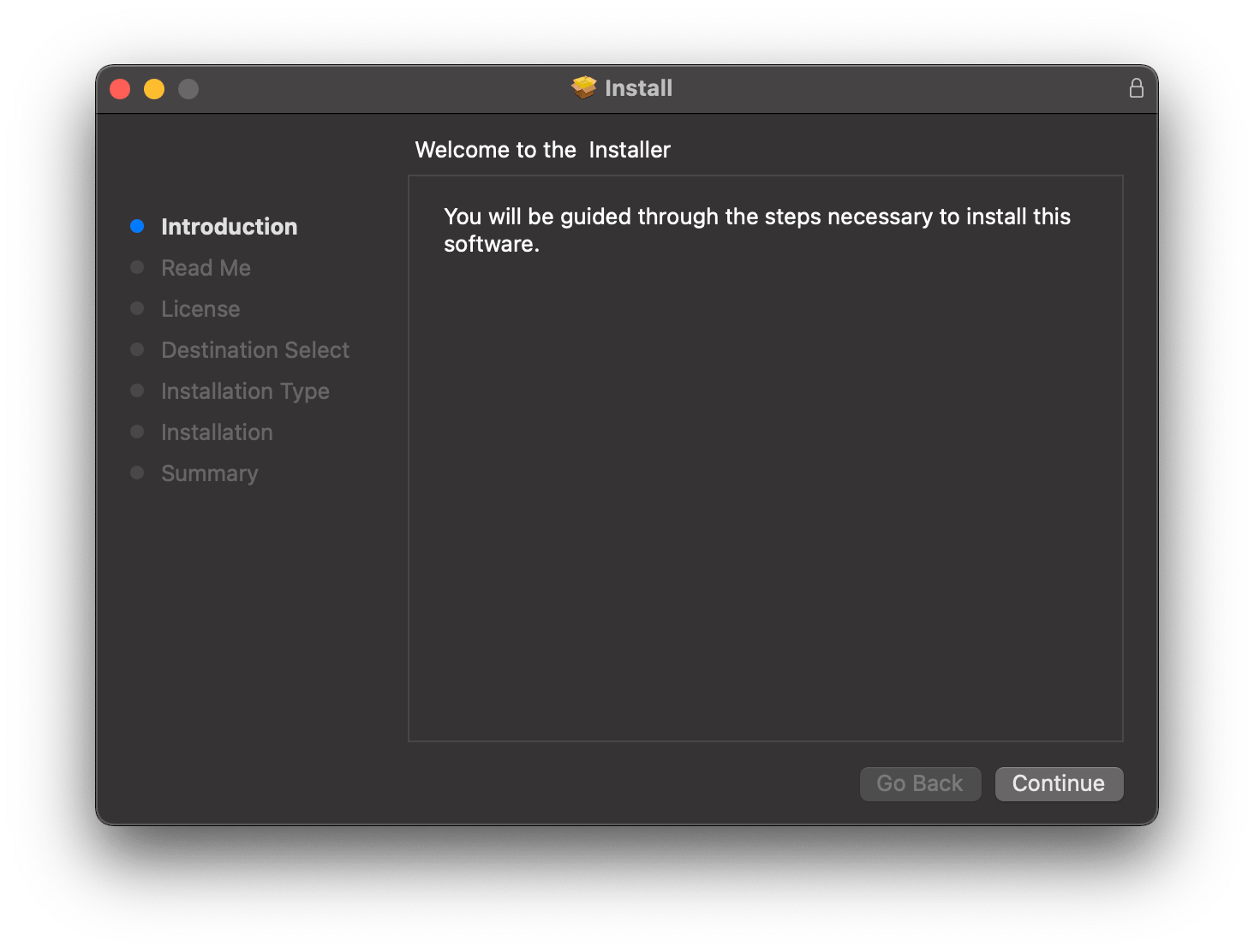
-
Cick on Continue button
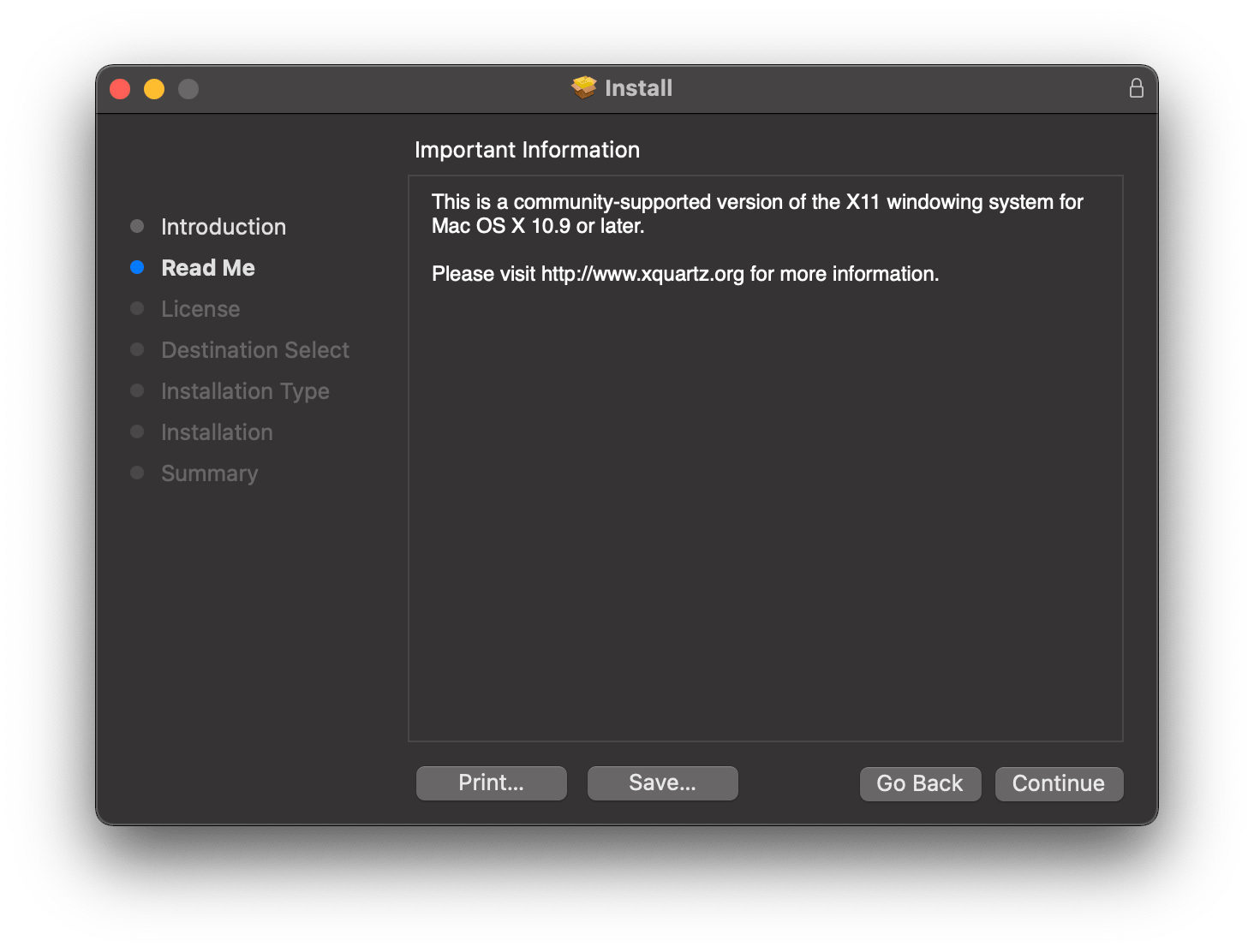
-
Cick on Continue button
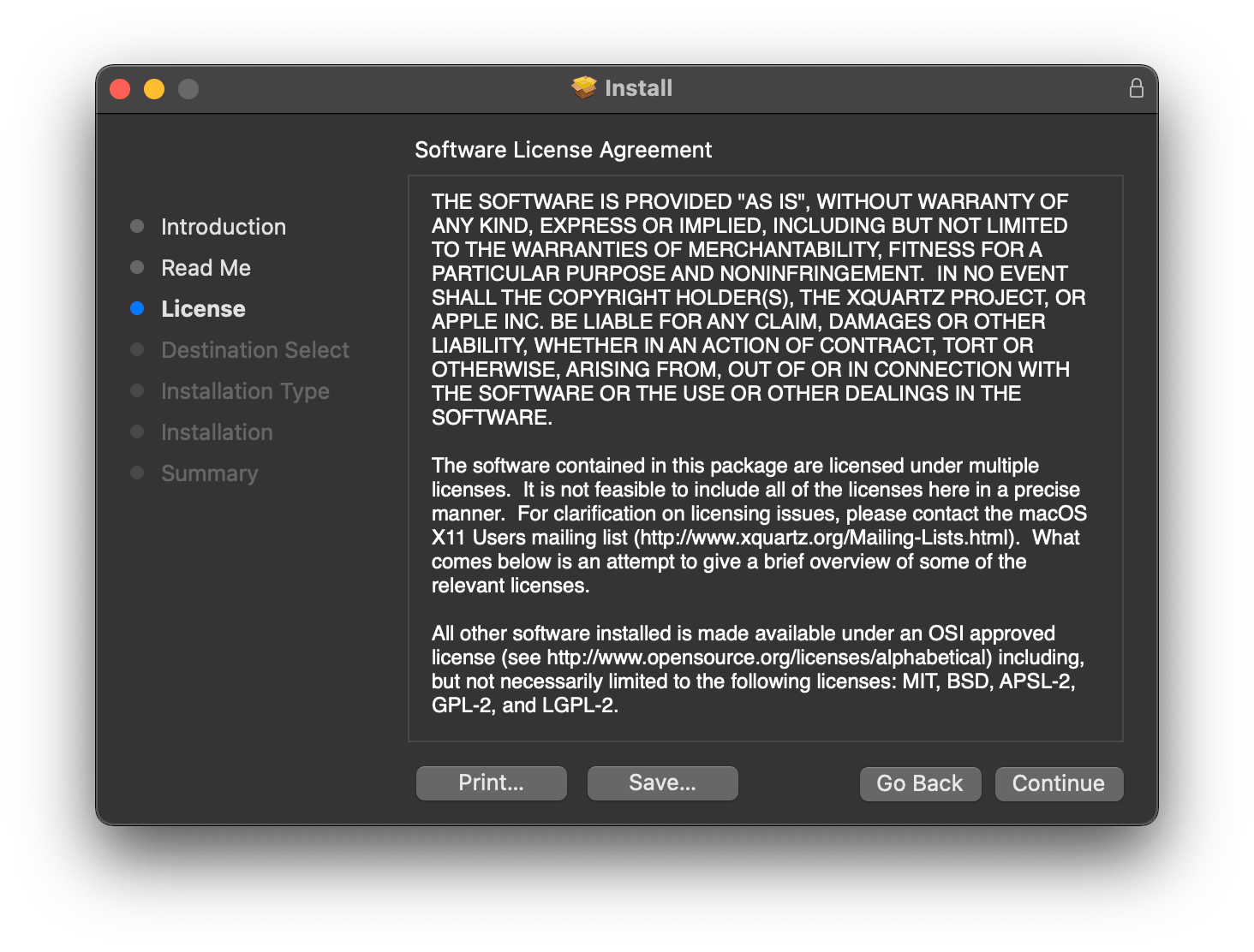
-
Cick on Agree button
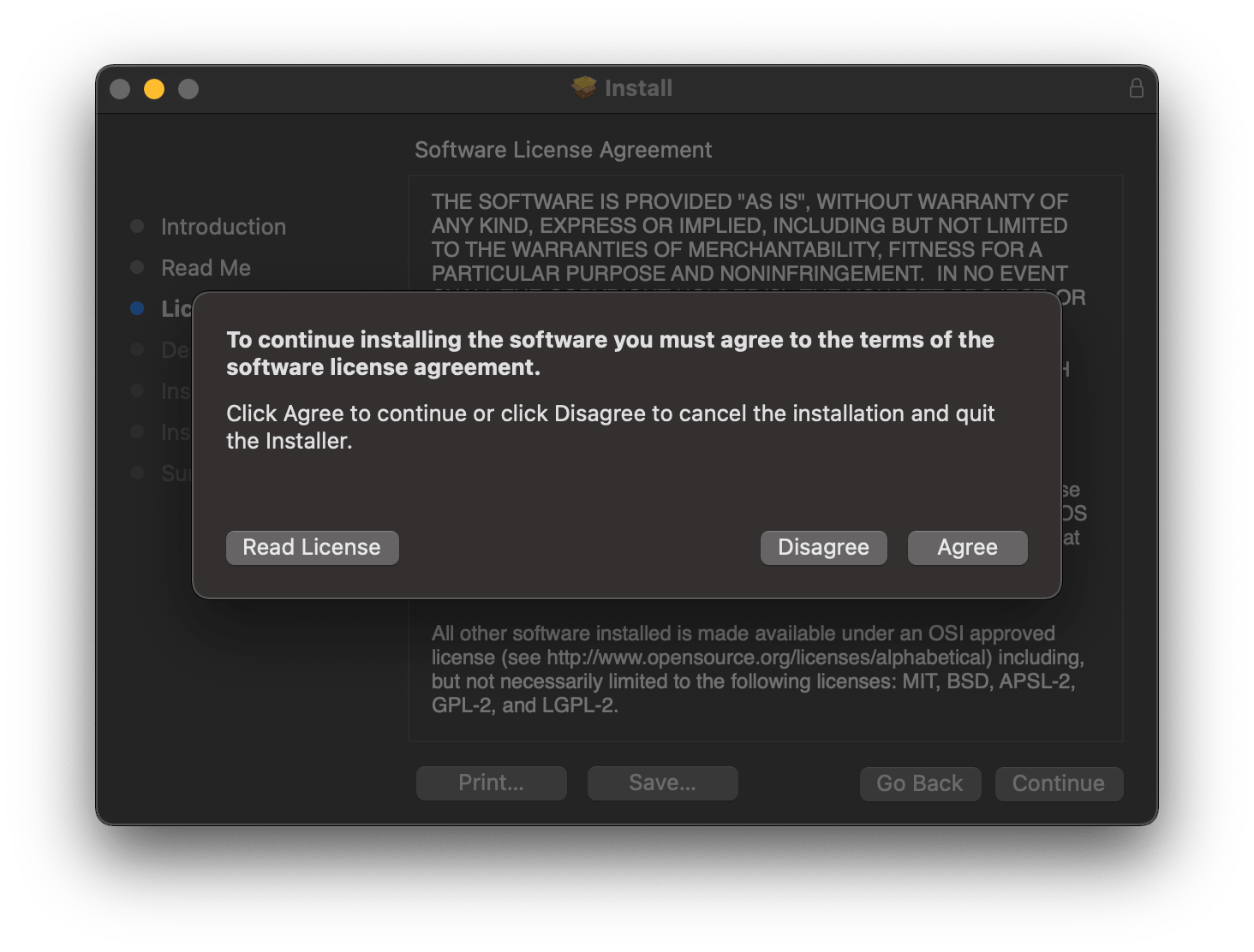
-
Cick on Install button
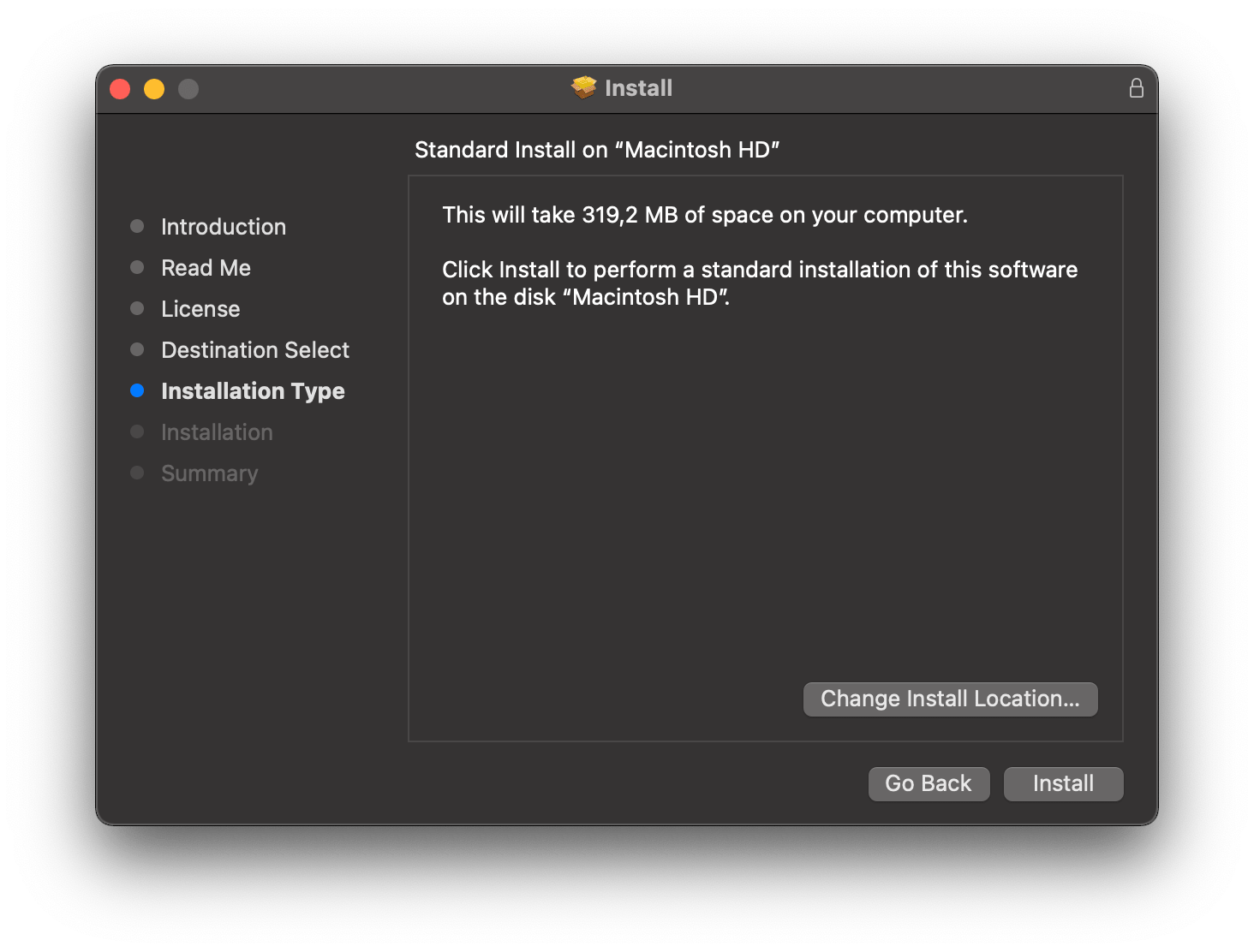
-
Close (The program might ask you to logout or restart your device. If so, do as it says)
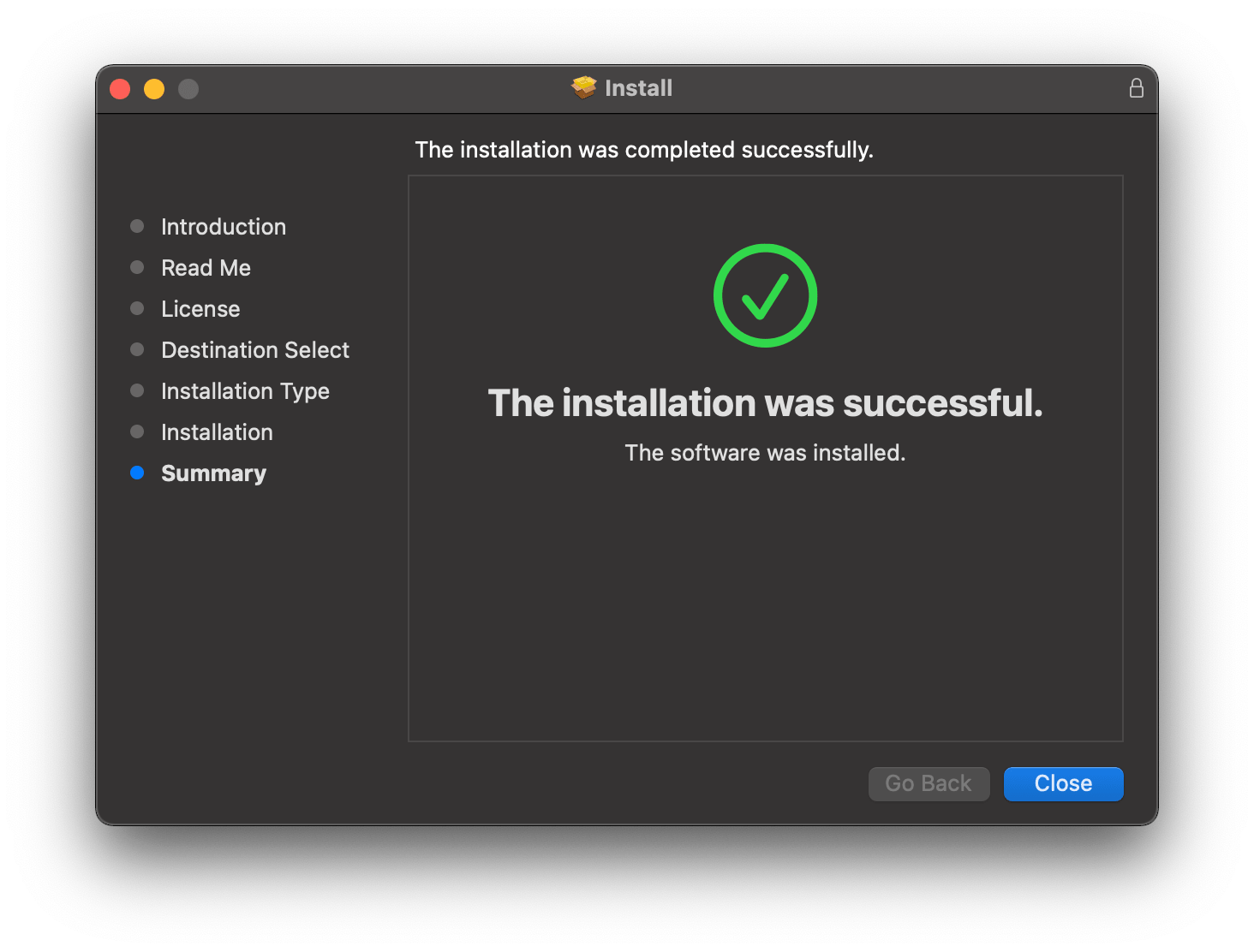
-
Run your Debian Guest
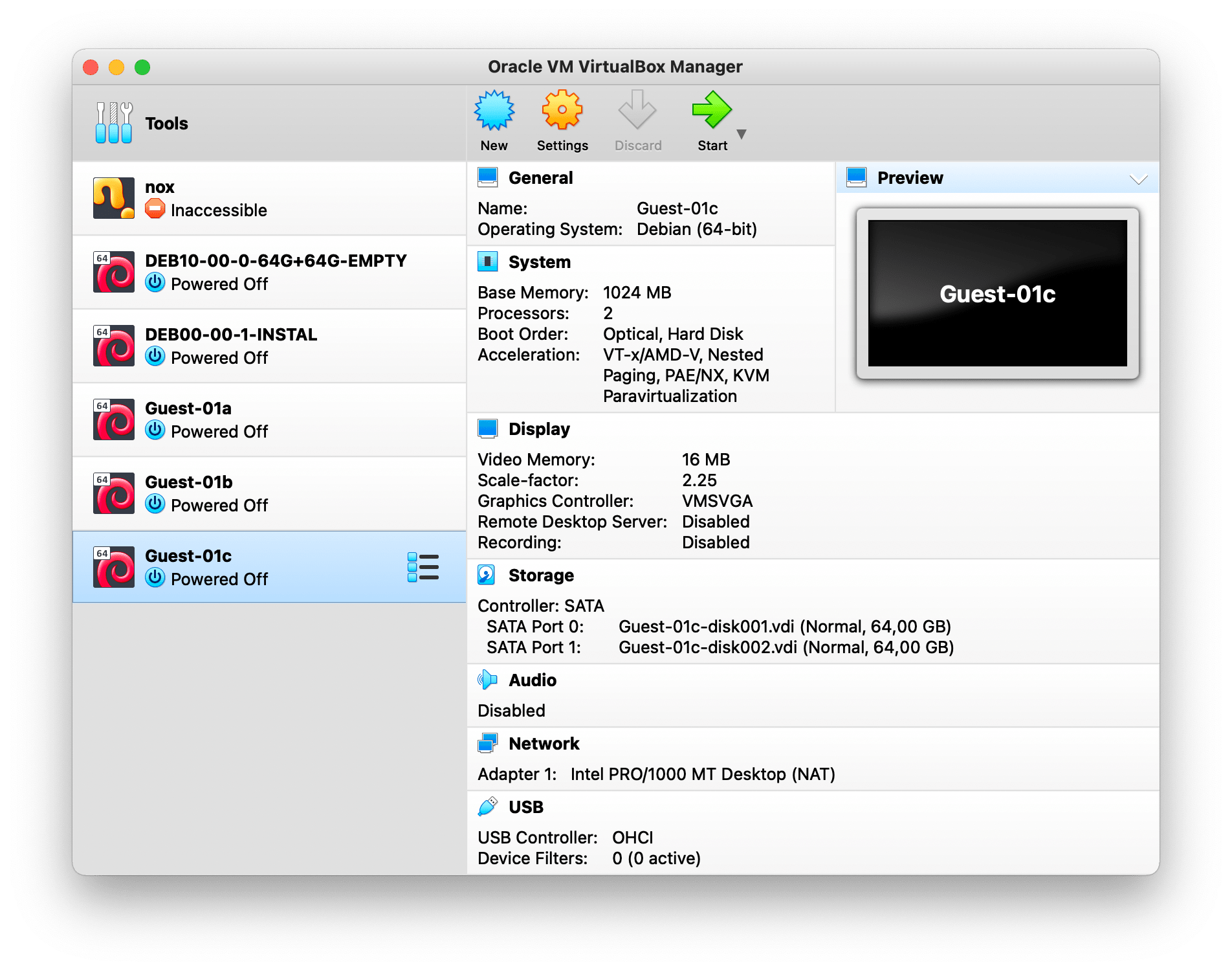
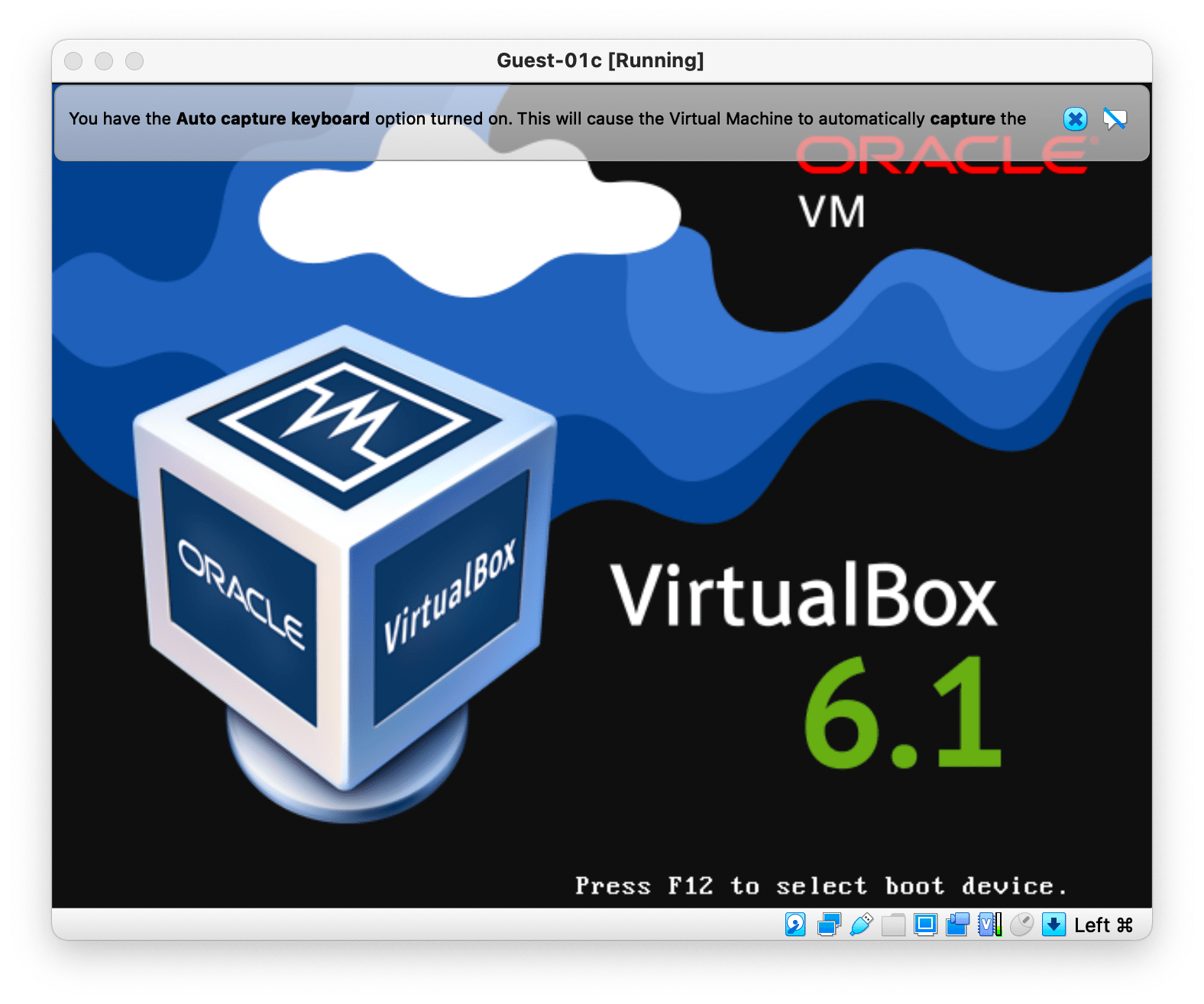
-
Open Finder > Applications > Utilities
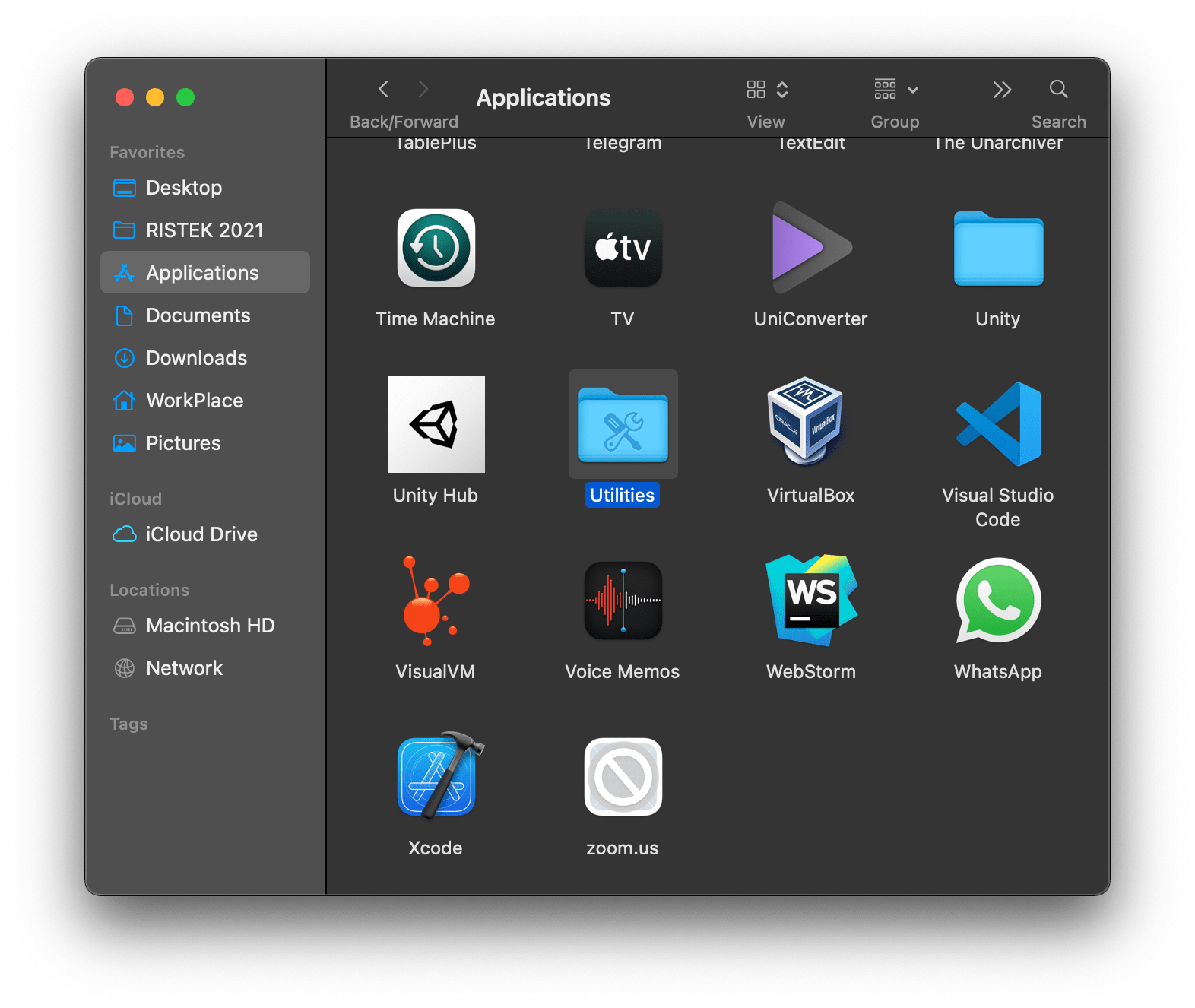
-
Search for XQuartz, right click and choose New Terminal at Folder
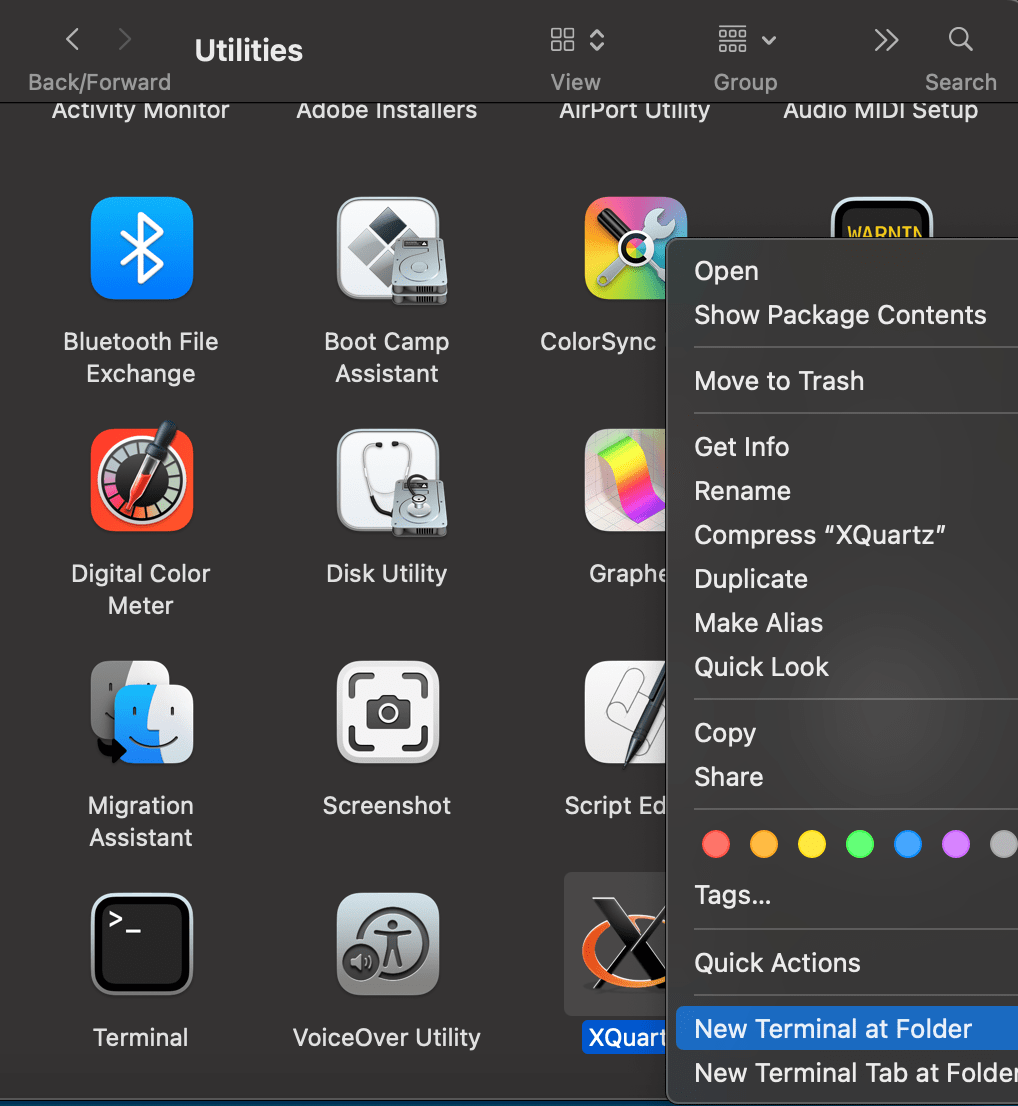
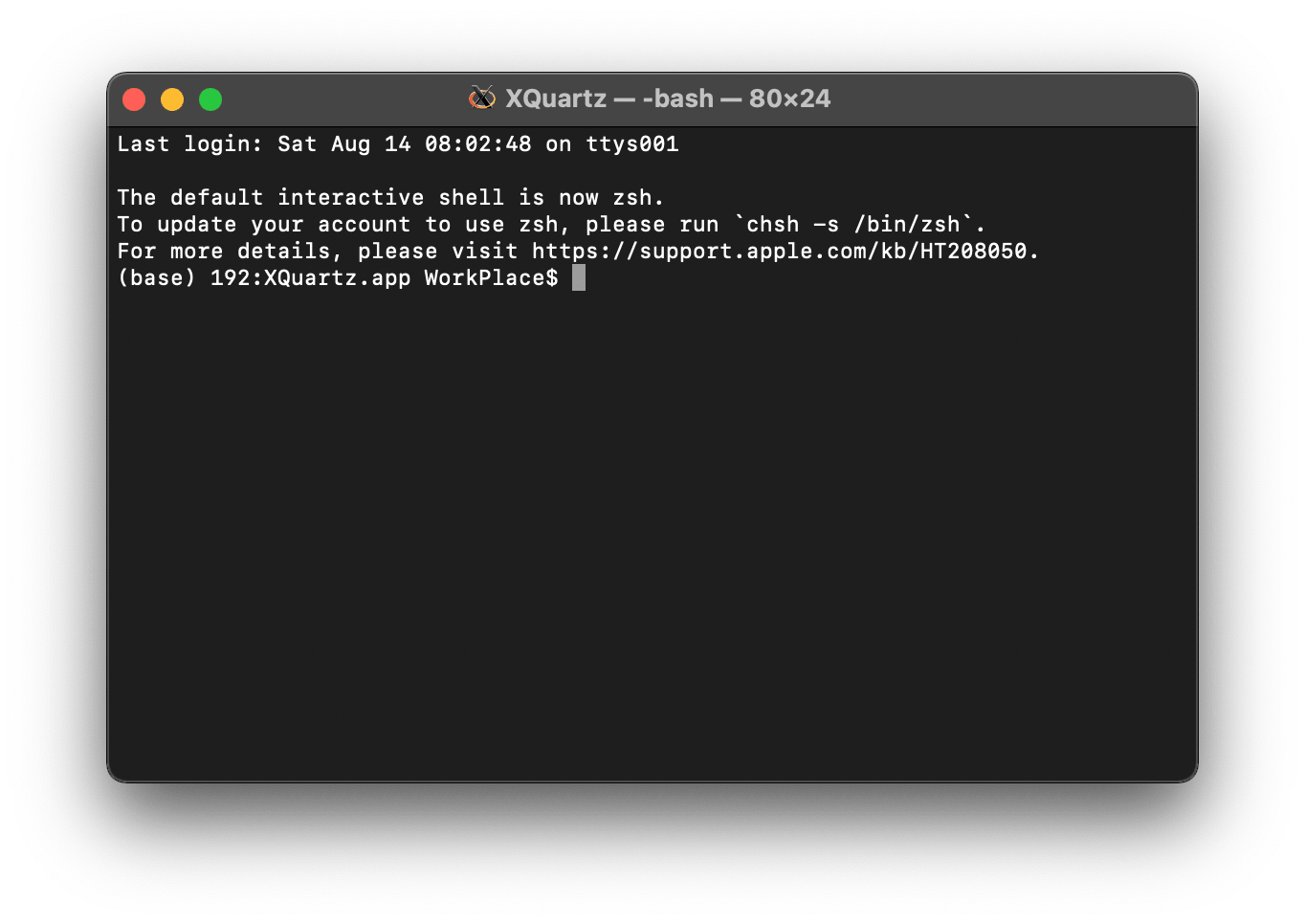
-
Connect to your Debian Guest
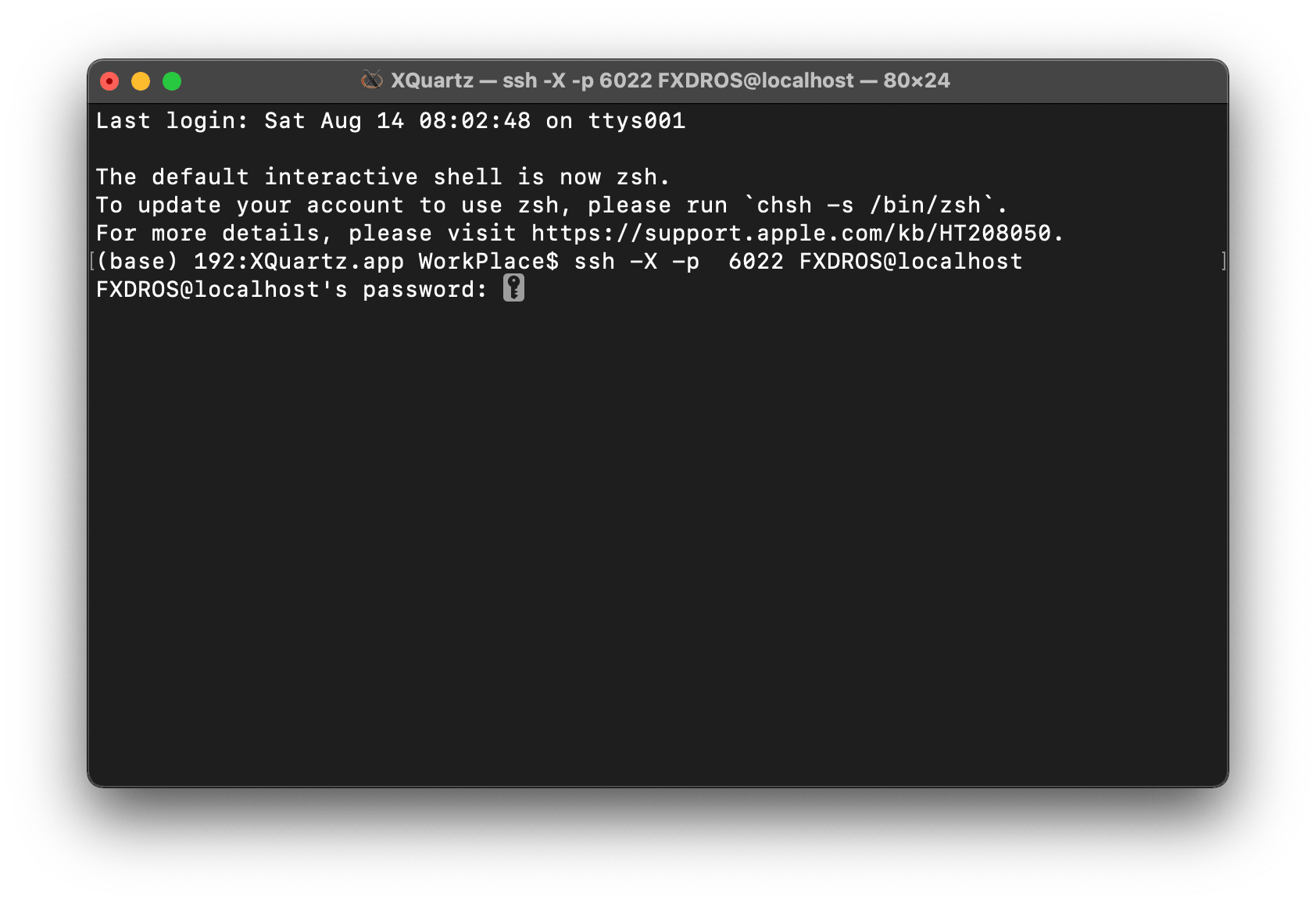
-
XQuartz icon should show up at the dock by now

-
Display check and displaying clock
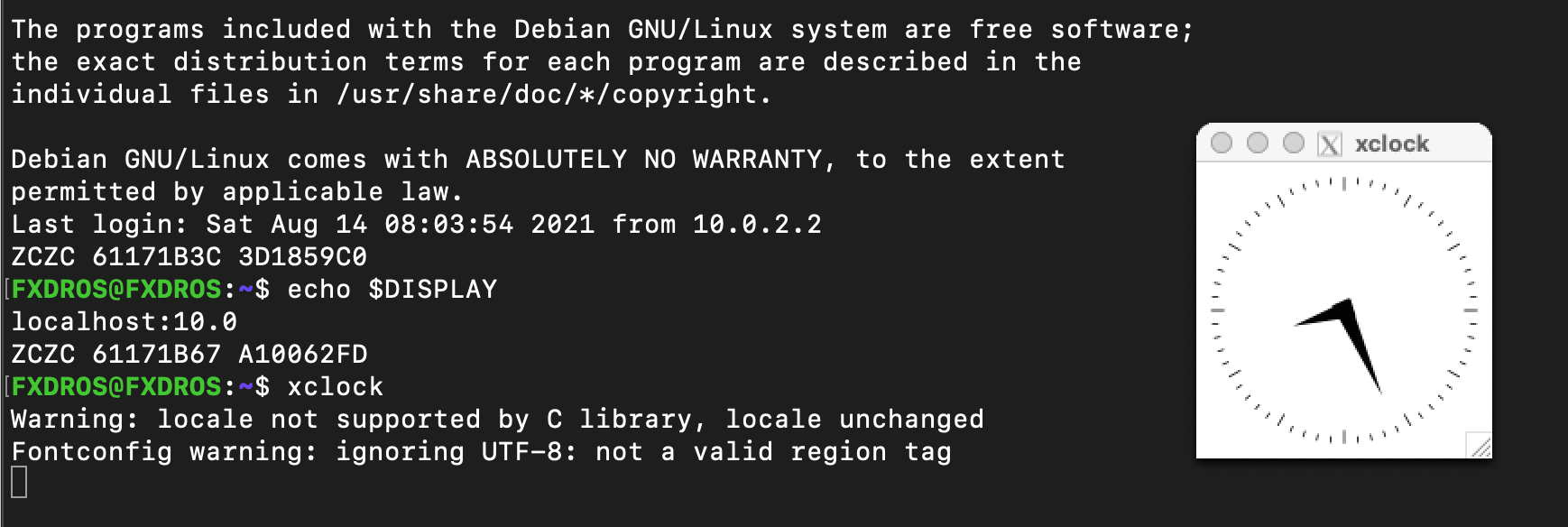
-
Hit
control + Cto stop displaying clock