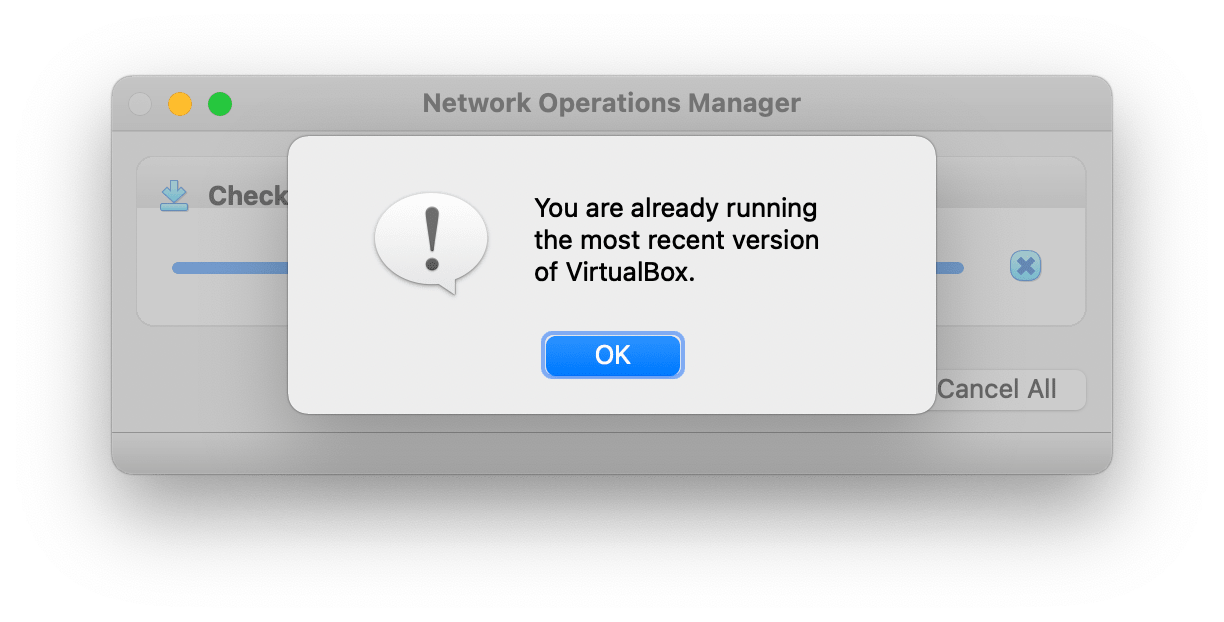Updating Virtual Box
-
Check for update
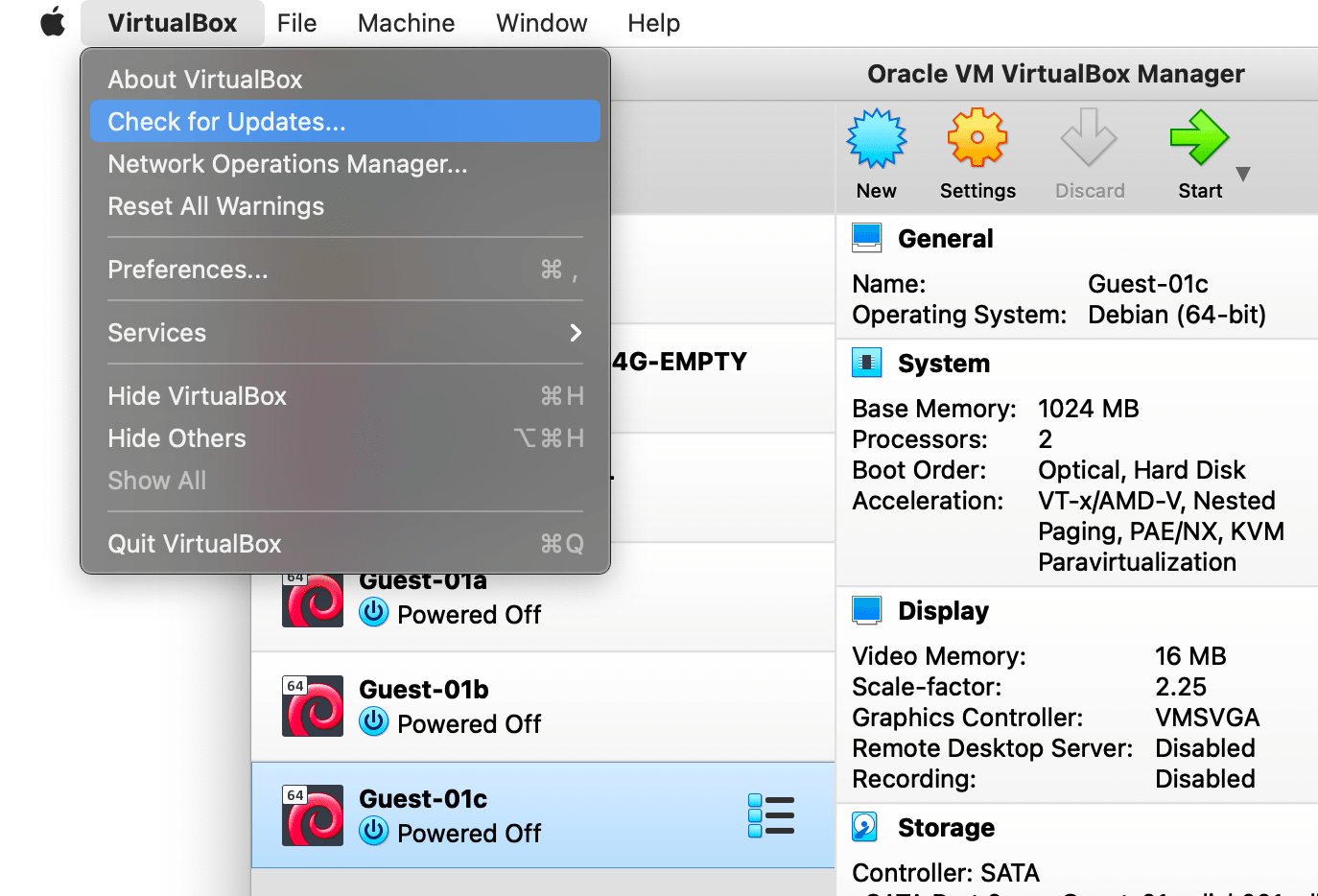
-
Click on download virtual box
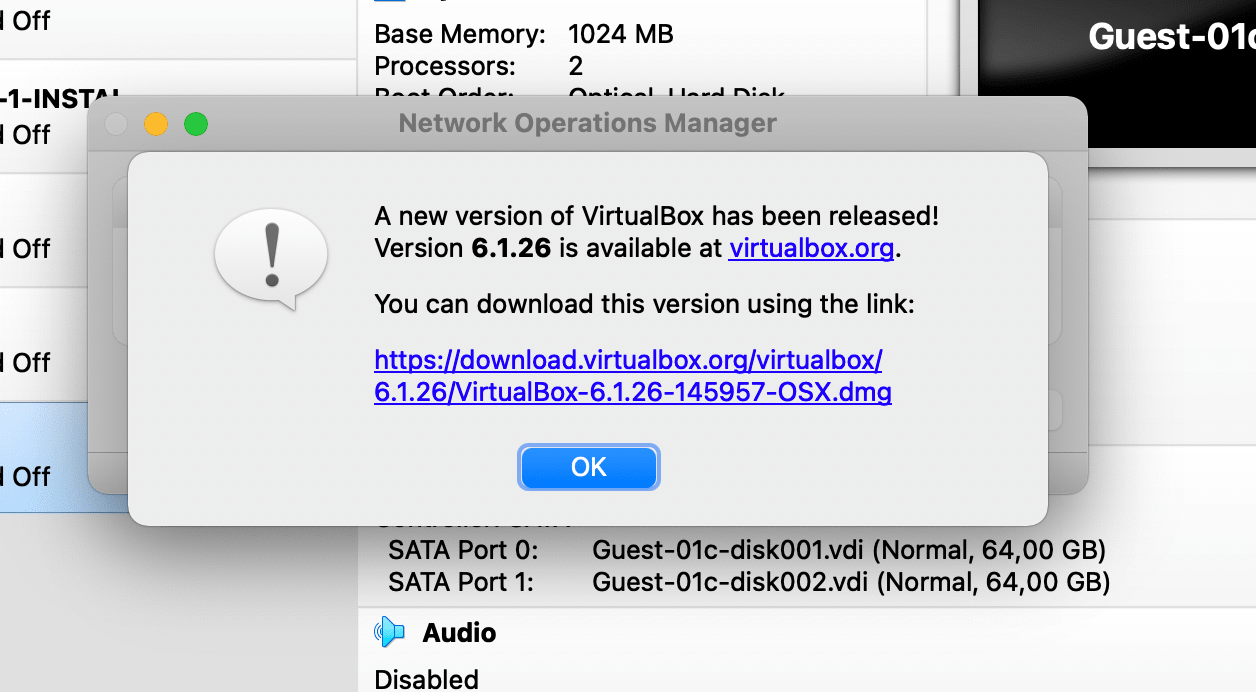
-
Run the latest Virtual Box dmg file
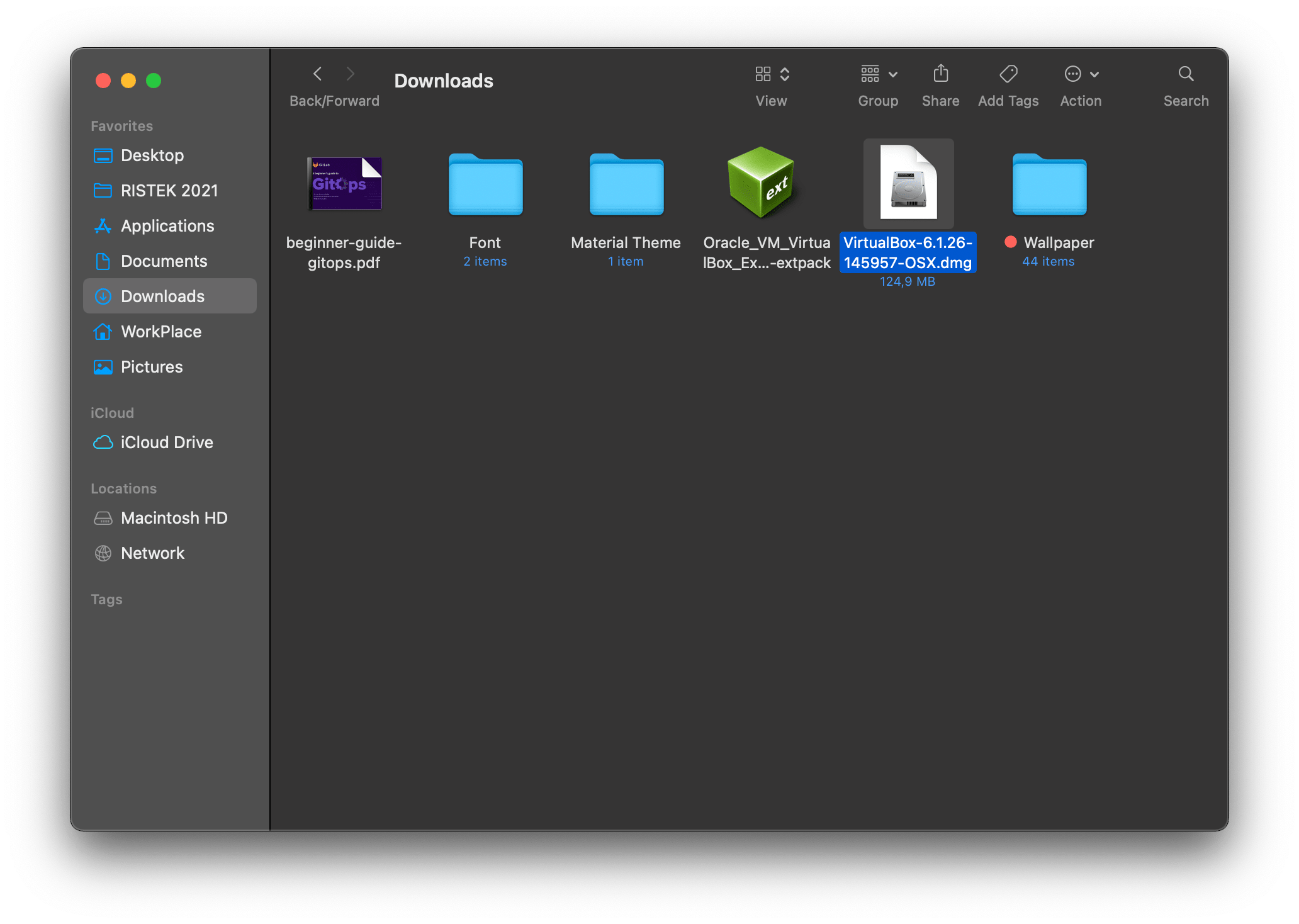
-
Click on VirtualBox.pkg
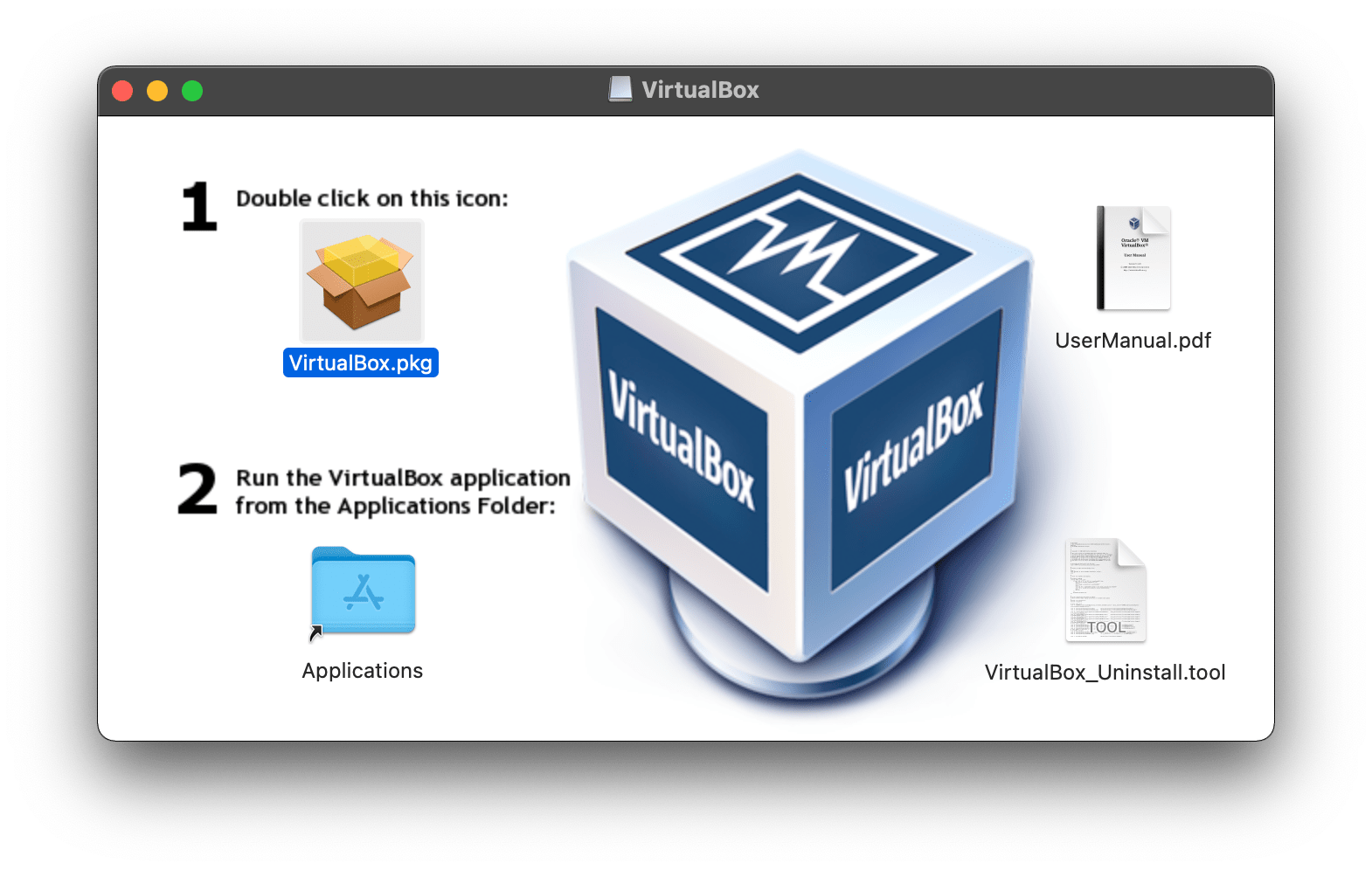
-
Cick on Allow button
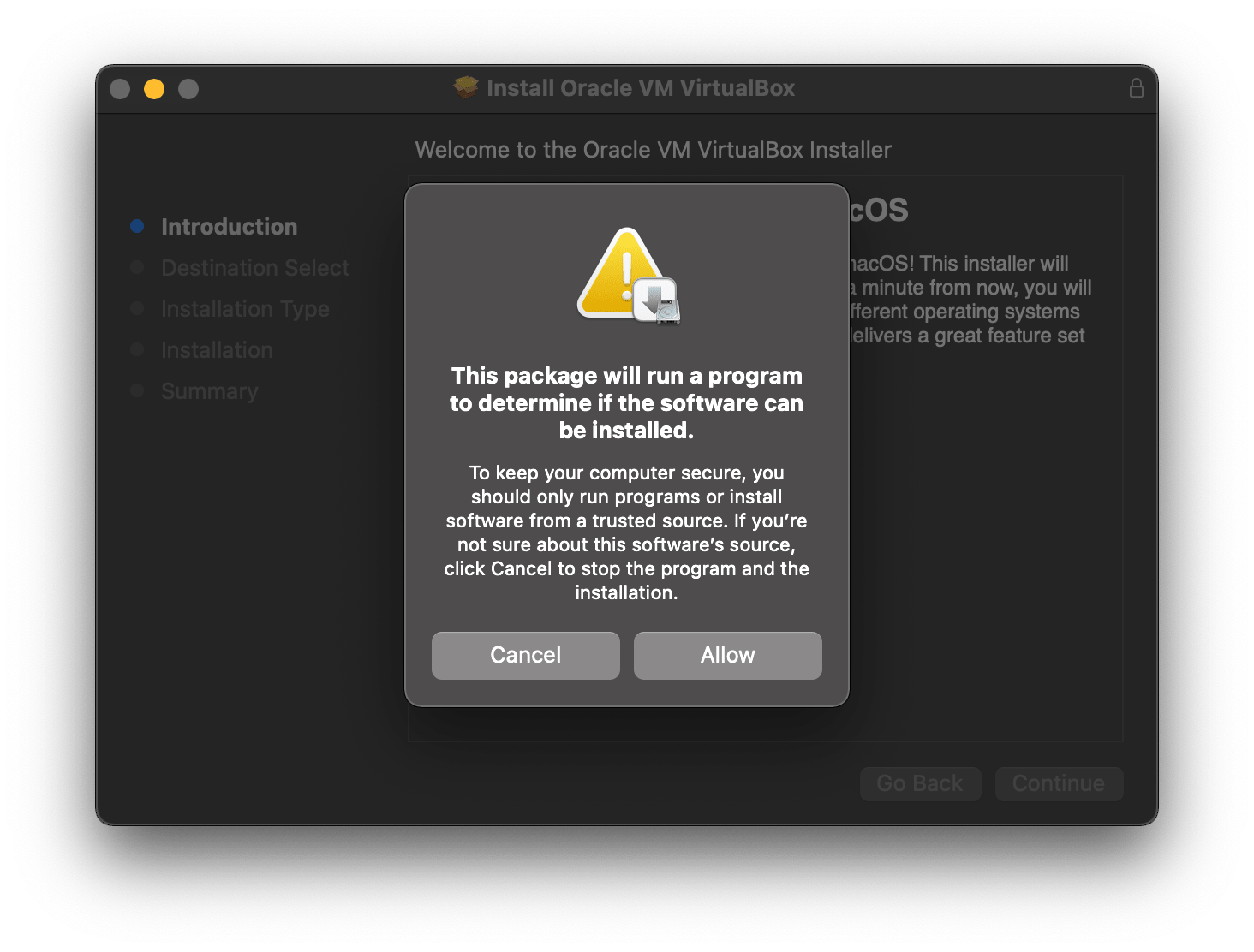
-
Cick on Continue button
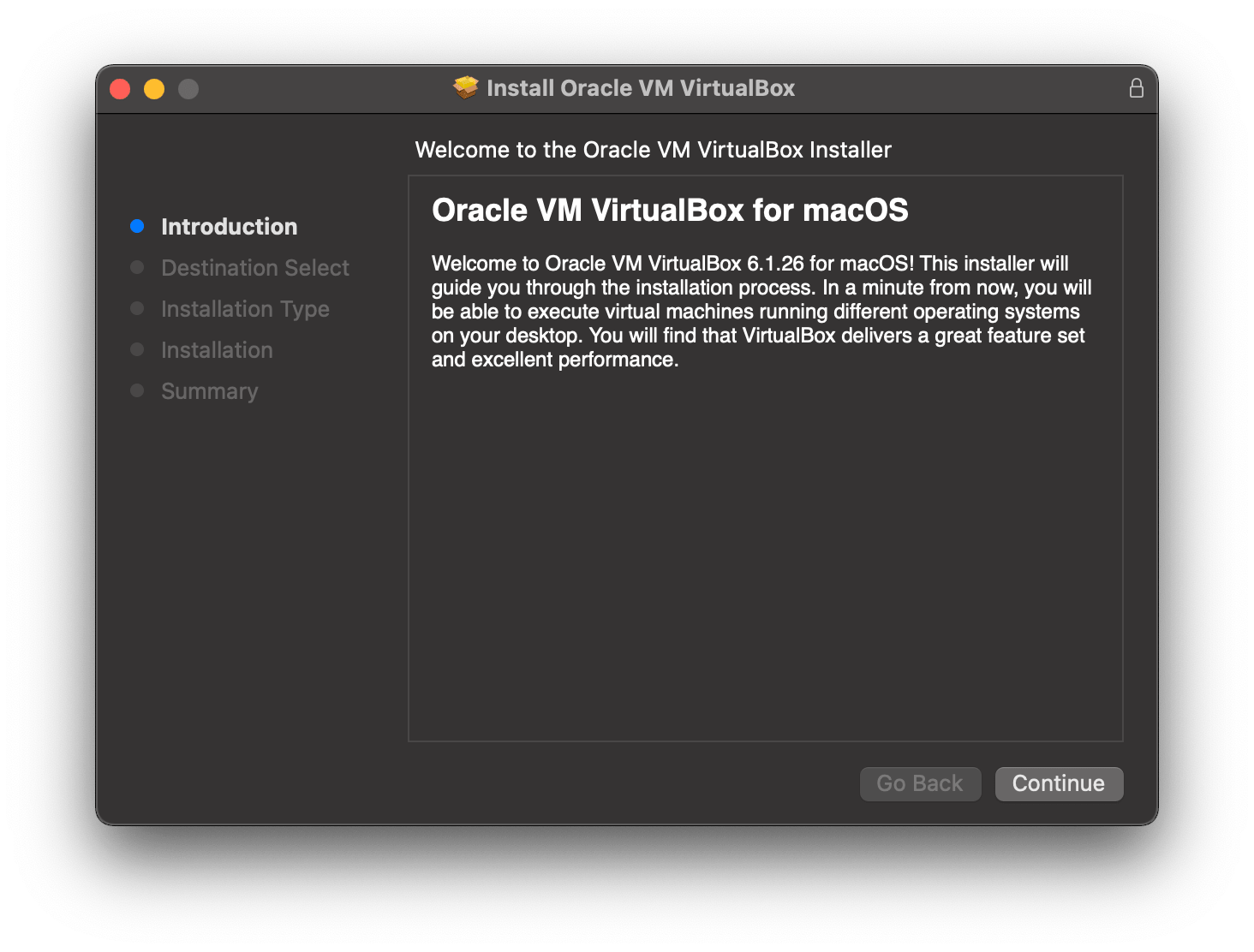
-
Cick on Install button
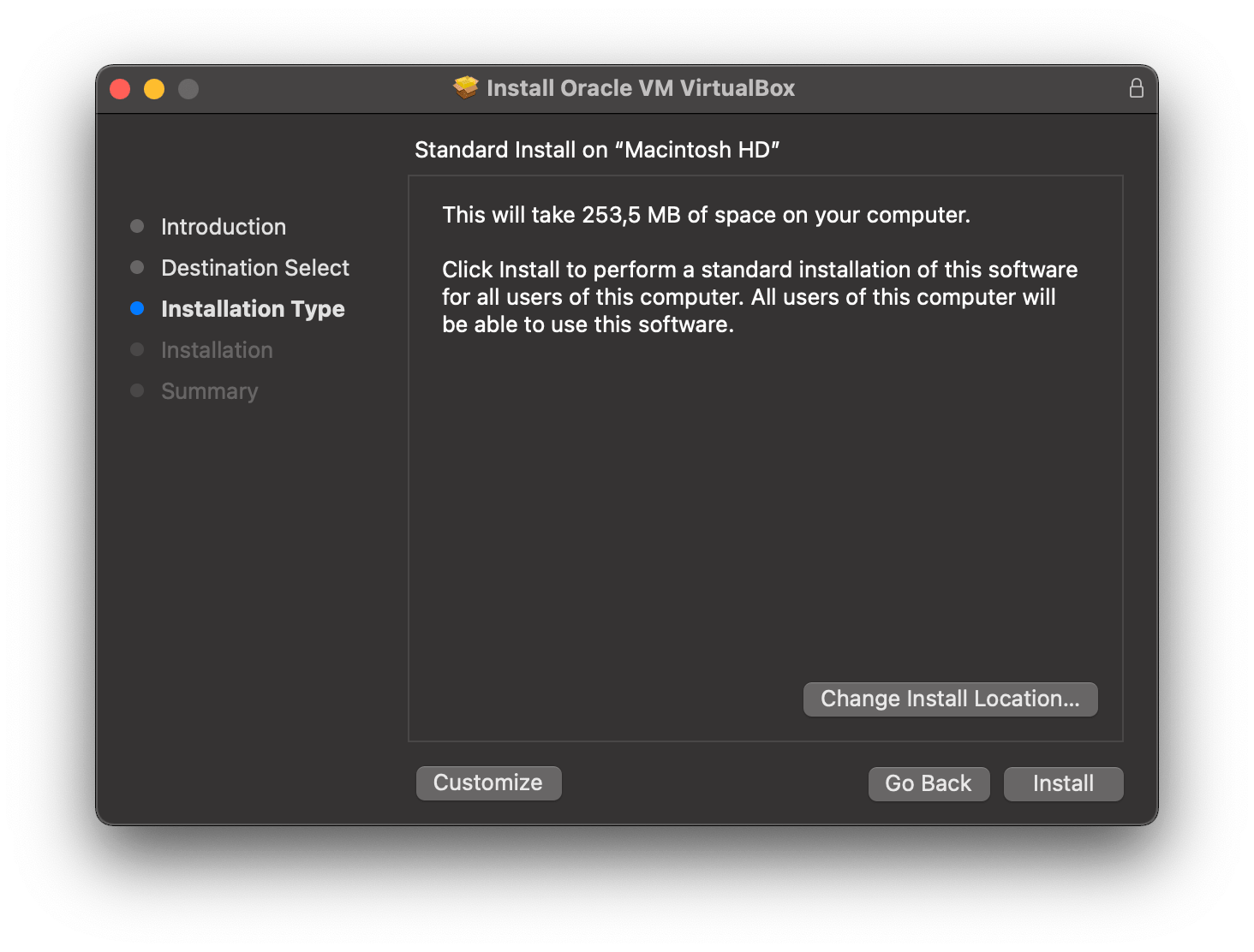
-
Open Security Preferences
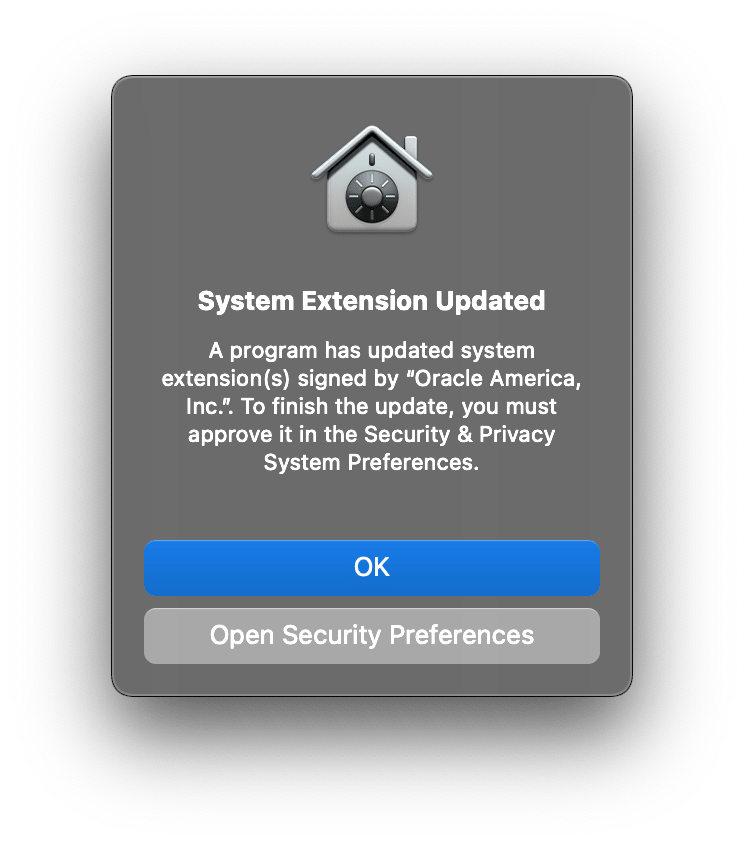
-
Click on Allow button at bottom right
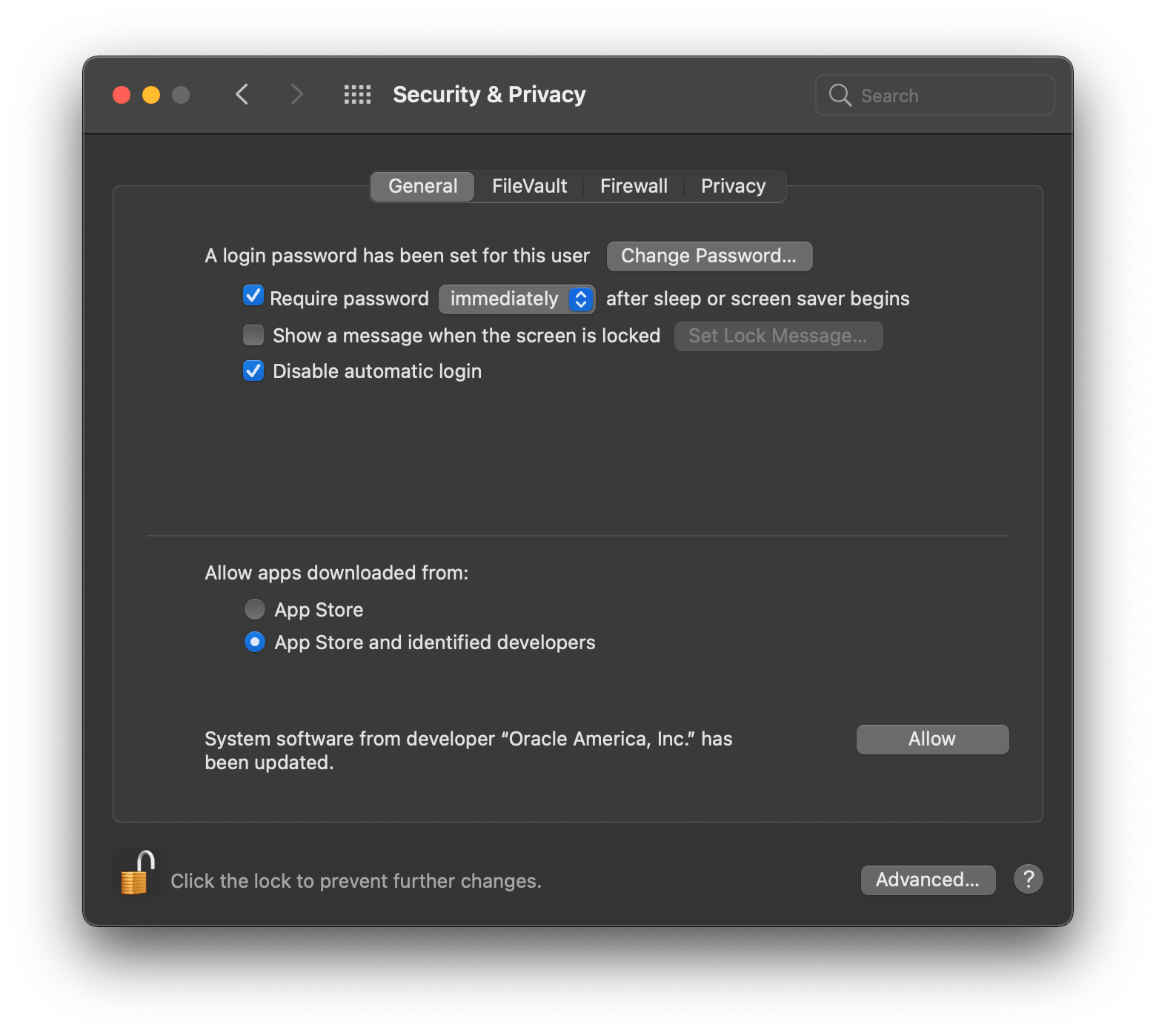
-
Restart your device
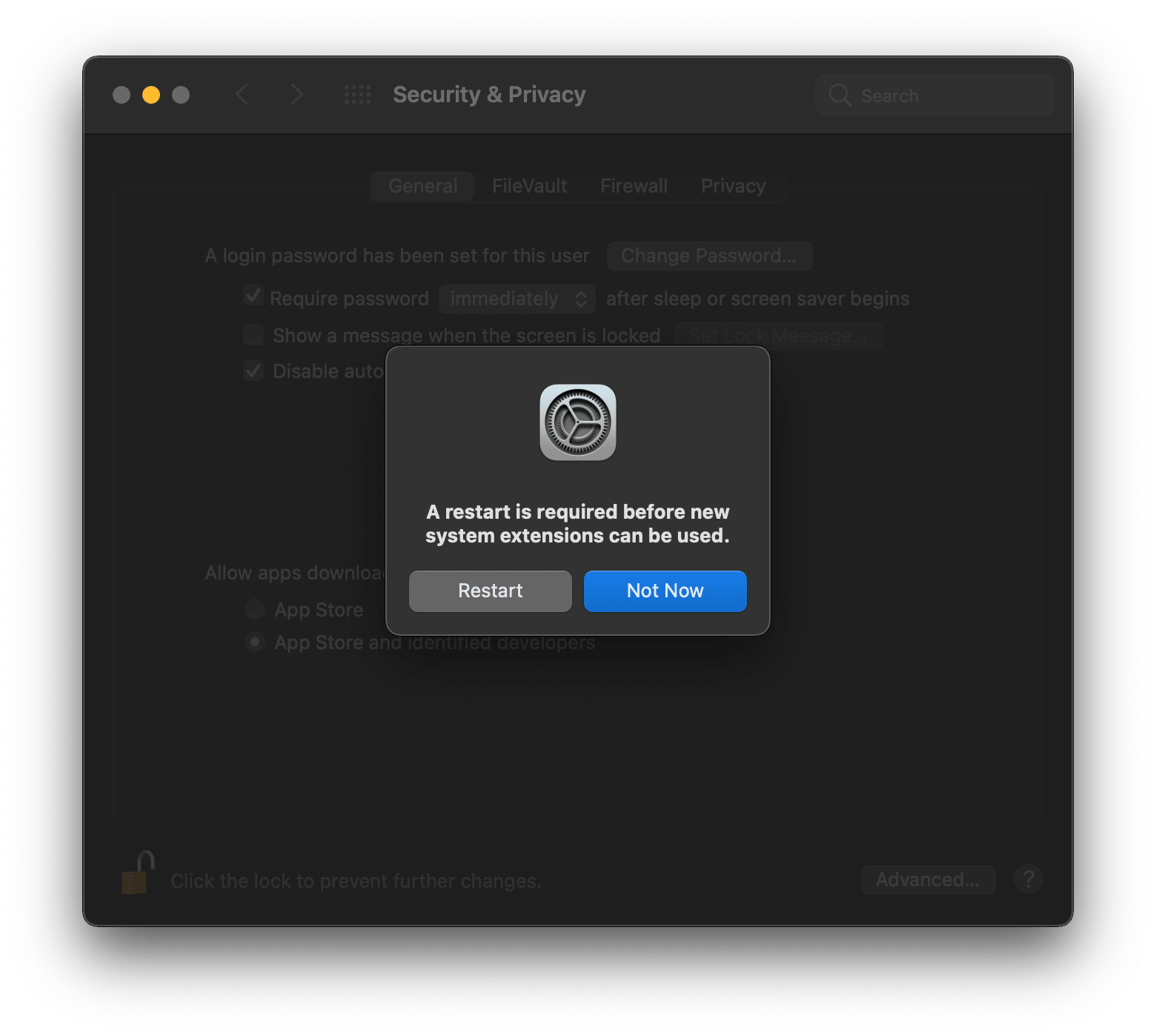
-
Open VirtualBox from Finder > Applications
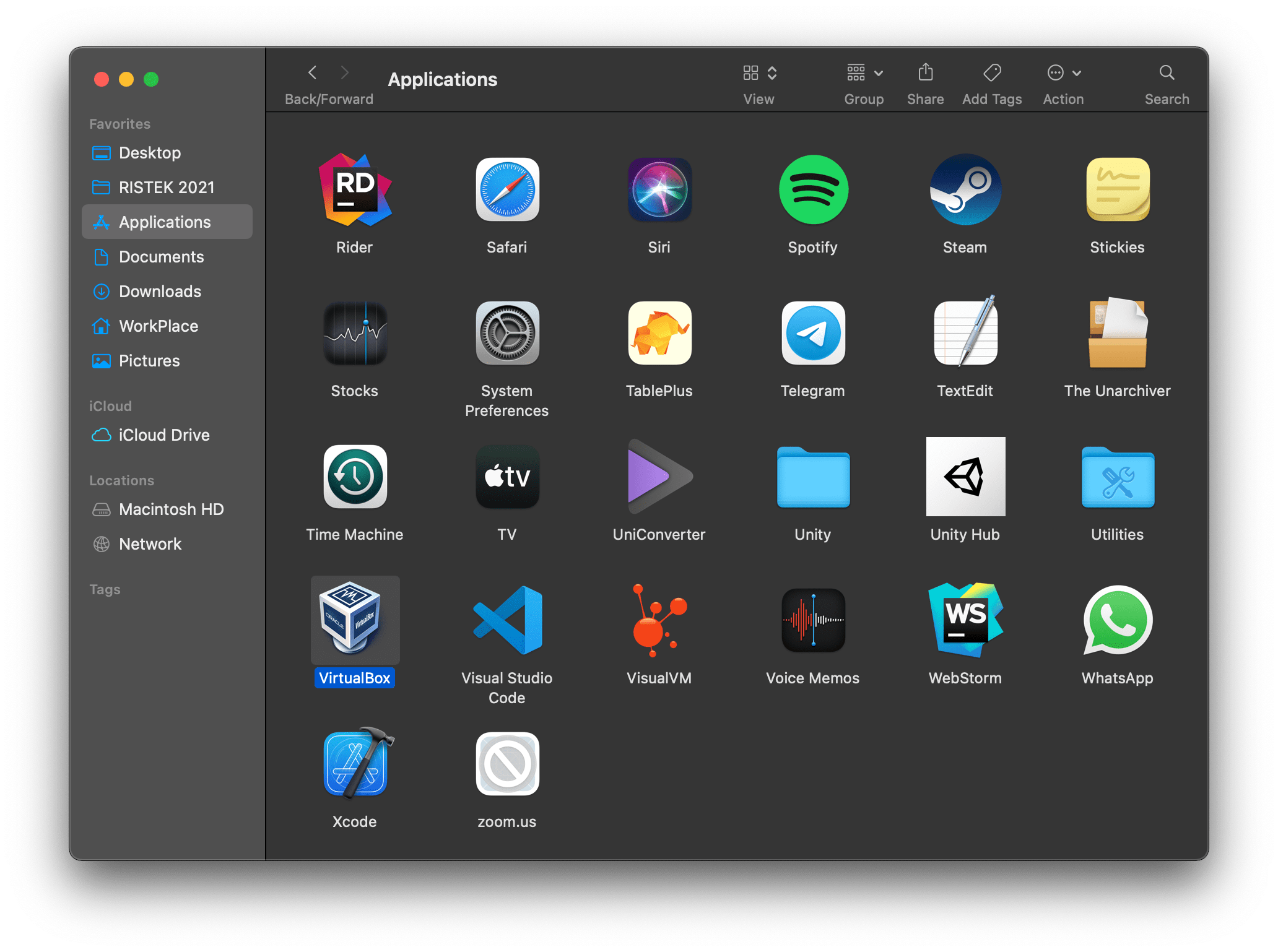
-
Open VirtualBox
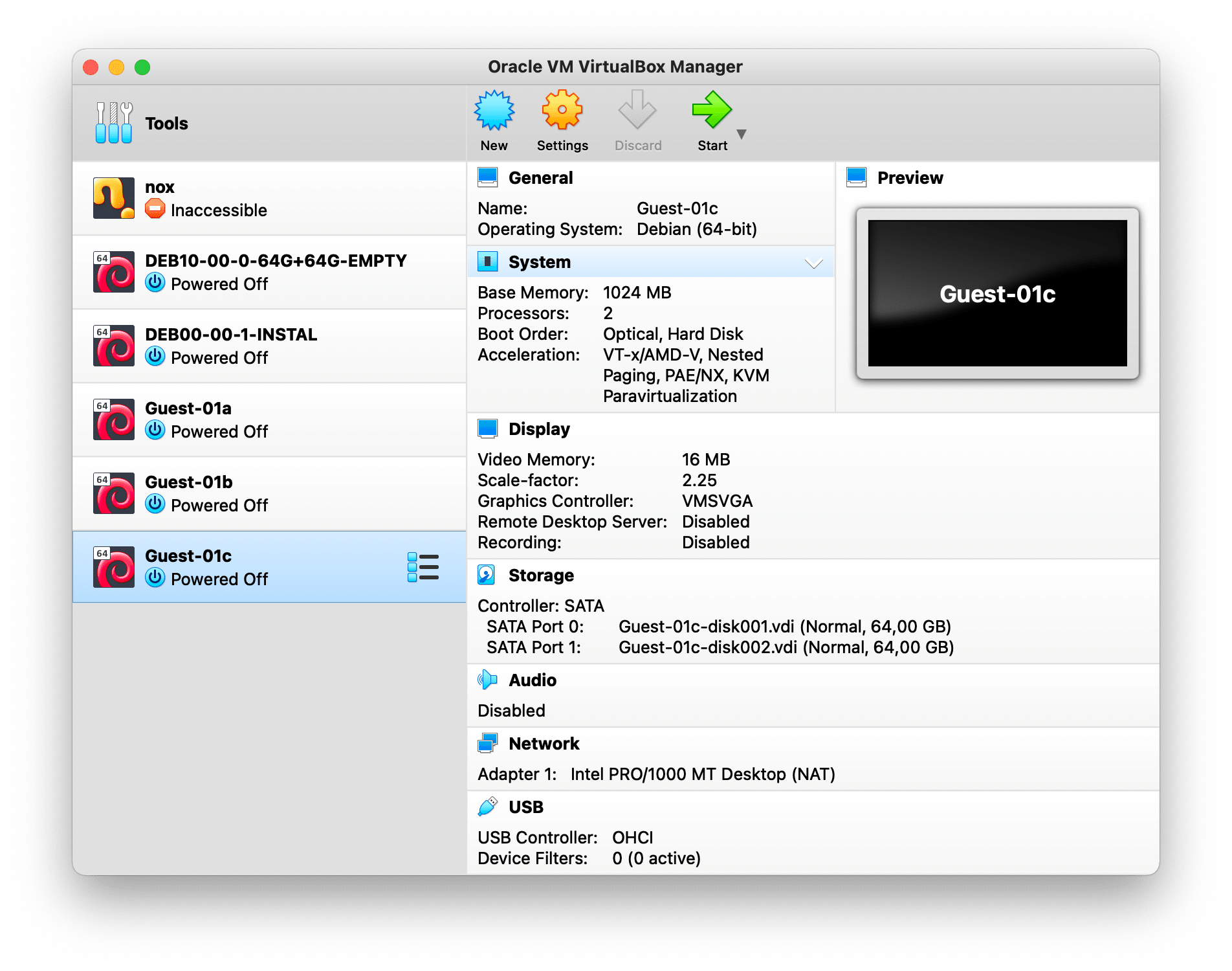
-
Check for update (again)
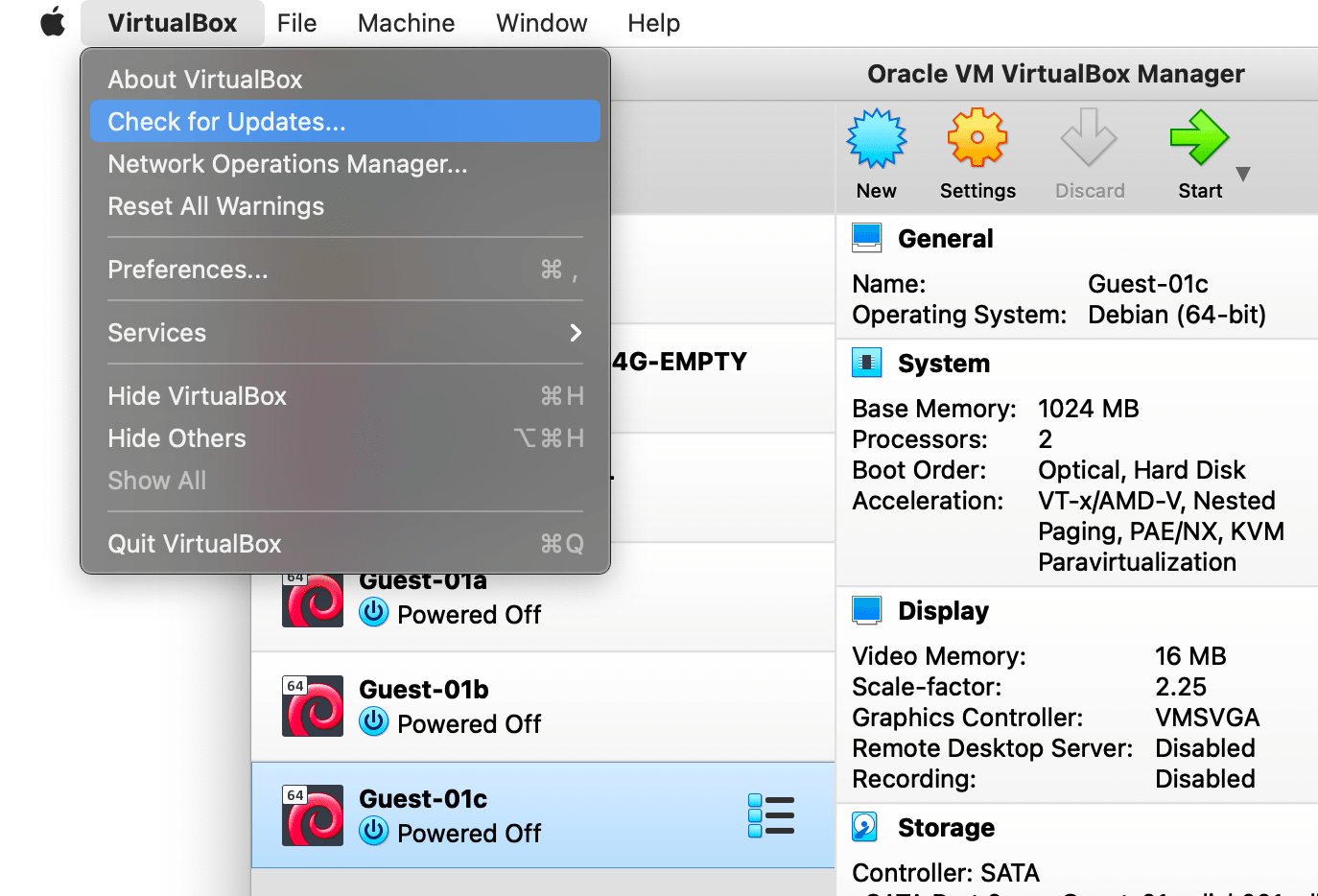
-
Your VirtualBox has been updated